If you’re setting up a bricks-and-mortar presence in addition to your online business, it’s vital that you have a Point of Sale system. A Point of Sale (POS) system is a payment processing system that allows you to accept debit and credit card payments in your retail location. But a good POS system can do a lot more:
Manage employees
Track sales
Handle transactions
Monitor inventory
Market your products
Finding the right POS system is important for your retail business, but do you know what to look for? Here are a few things to do when looking for a good POS system:
1. Look around you – When you walk into any store, restaurant, or retailer, look at how they accept payments. There are all sorts of POS systems used in every bricks-and-mortar store, and each has their pros and cons. Talk to the owner/manager of the business to find out their thoughts on the system they use.
2. Look online – A quick Google search for “best point of sale systems” will yield thousands of results, and you can scroll through them to find information on the various POS systems available to you. There are many in-depth reviews, guides, and spreadsheets that will show you everything you need to know about the various POS systems available to you.
3. Think about ROI – When considering a POS, think about how much it’s going to cost versus how much it will earn. Some POS systems are fairly inexpensive, but they’re much more limited—and may not be able to handle what you need. Other POS systems are pricier and deliver more flexibility. Evaluate your business needs and think about the return on your investment, not just your initial expense.
4. Shop for your industry – Did you know that a restaurant POS is very different from one found in a retailer or at a comic book store? Industry-specific POS systems are designed with that industry in mind, so they offer more functions and versatility in the most important areas. Buy a POS system that fits your industry!
5. Find a user-friendly system – If a POS system is hard to use, how will you be able to learn it, much less teach it to others? As your business grows, the number of users will increase. It’s smart to find a POS system that’s user-friendly and easier to learn.
A good Point of Sale system can make all the difference in the world for your bricks-and-mortar business. It’s definitely worth investing in, and the tips above will help you make sure you’ve got the right one!