When running a Los Angeles-based business that processes credit card and debit transactions, having a reliable Point-of-Sale (POS) system is essential. What is a POS payment system? Whether you run a restaurant, retail store, or service-based business, below we’ll discuss how a POS system offers numerous benefits that can streamline operations, enhance customer experience, and boost overall efficiency.
Table of Contents:
- What is a POS System?
- Benefits of a POS System
- Frequently Asked Questions: POS Systems
- Contact Us for POS Solutions Today
What is a POS System?
A Point-of-Sale (POS) system is a hardware and software solution that processes transactions between customers and businesses. It typically includes a combination of hardware, software, and peripheral devices. The peripheral devices can include cash registers, barcode scanners, and card readers. POS systems are used to process payments, manage inventory, generate sales reports, and more.
POS Hardware
POS hardware includes components such as card readers, touchscreen monitors, barcode scanners, cash drawers, and receipt printers. These devices work together to process transactions and provide a seamless checkout experience for customers.
Credit and Debit Card Readers:
Credit and debit card readers securely process card payments, ensuring fast and convenient checkout experiences for customers. They can be anything from an attachment used with a smartphone or tablet, to a more advanced device you might see in a retail store. For in-person transactions, EMV card readers provide extra security for both customers and businesses.
Countertop Terminals:
Countertop terminals are for stores and other businesses that need a more robust system that goes beyond a basic card reader and POS app. Countertop terminals generally feature larger screens for easy navigation and transaction processing, as well as built-in card readers. Additionally, optional cash drawers can be integrated, offering a complete solution for handling both cash and card transactions at the checkout counter.
Customer Displays:
Customer displays show transaction details to customers during checkout, enhancing transparency and providing an interactive shopping experience. Many businesses also use the custom displays to allow customers to easily provide tips for excellent service.
Kitchen Displays:
Kitchen displays relay orders directly to kitchen staff, streamlining order processing and improving communication between front-of-house and back-of-house operations.
Additional Accessories:
Additional accessories may include items such as barcode scanners, receipt printers, cash drawers, and mobile devices, which complement the POS system and enhance its functionality.
POS Software
POS software is the backbone of the system, providing the interface through which users can input sales data, manage inventory, and generate reports. It typically includes features such as product catalog management, sales reporting, employee management, and customer relationship management (CRM) tools.
Payment Processing
One of the primary functions of a POS system is to process payments securely and efficiently. It supports various payment methods, including credit cards, debit cards, mobile payments, and cash. Modern POS systems often include built-in payment processing capabilities or integrate with third-party payment processors.
Other Attributes
In addition to processing transactions, POS systems offer a range of other capabilities to help businesses manage their operations more effectively. These may include inventory management, employee scheduling and management, customer relationship management (CRM), loyalty programs, and integrations with other business software such as accounting or ecommerce platforms.
Benefits of a POS System
Faster Transactions
POS systems expedite transactions by automating the checkout process. With intuitive interfaces and streamlined workflows, employees can swiftly process sales, scan items, and accept payments. Quick access to inventory data and built-in payment processing capabilities further accelerate transactions, reducing wait times and enhancing the overall customer experience.
Employee Scheduling
One of the advantages of POS systems in restaurants and similar businesses is the ability toe manage employee schedules. Integrated scheduling tools streamline the process, enabling managers to assign shifts, track employee availability, and adjust schedules as needed. This optimizes labor management, reduces scheduling conflicts, and ensures adequate staffing levels.
Inventory Management
Inventory management is simplified with POS systems, allowing businesses to track stock levels in real-time. By monitoring inventory levels and sales data, businesses can optimize stock replenishment, prevent stockouts, and minimize excess inventory. Integrated features enable automatic inventory updates, barcode scanning, and customizable alerts, ensuring efficient inventory management and minimizing costly errors.
Reporting and Metrics
POS systems provide comprehensive reporting and analytics tools, offering insights into sales performance, customer trends, and inventory turnover. Detailed reports on sales by product, employee, or time period empower businesses to make data-driven decisions, optimize operations, and identify areas for improvement, ultimately driving business growth and profitability.
Better Customer Experience
POS systems streamline the checkout process, reducing wait times and enhancing customer satisfaction. With features like integrated loyalty programs and personalized promotions, businesses can deliver tailored experiences that foster customer loyalty and drive repeat business, ultimately leading to higher customer satisfaction levels.
Enhance Security
POS systems bolster payment security through encrypted transactions, protecting sensitive cardholder data from potential breaches. With EMV chip technology and tokenization, POS systems ensure that each transaction is secure, reducing the risk of fraud and safeguarding customer information.
Increase Sales
POS systems contribute to increased sales by streamlining the checkout process, reducing wait times, and facilitating upselling opportunities. With quick transaction processing and integrated loyalty programs, businesses can improve customer engagement and drive repeat purchases, ultimately boosting overall sales revenue.
Streamline Accounting and Payroll
A POS system streamlines accounting and payroll tasks by automatically tracking sales, inventory, and employee hours. With integrated reporting features, businesses can easily generate financial reports and manage payroll, saving time and reducing the risk of errors in financial management processes.
Scaling Your Business
A POS system can help scale your business by offering features like customizable menus, multi-location management, and integration with other business tools. This allows businesses to efficiently handle increased sales volume, expand to new locations, and adapt to evolving operational needs as they grow.
Frequently Asked Questions: POS Systems
Q: What is a POS system?
A POS (Point of Sale) system is a combination of hardware and software that enables businesses to process transactions and manage sales-related tasks efficiently.
Q: What components are included in a typical POS system?
A typical POS system includes hardware components like a cash register, barcode scanner, receipt printer, and payment terminal, along with software for processing transactions and managing inventory.
Q: How does a POS system handle inventory management?
A POS system tracks inventory levels in real-time, notifies when stock is low, generates purchase orders, and provides insights into sales trends to optimize inventory levels.
Q: Can a POS system integrate with other business tools?
Yes, many POS systems offer integration with accounting software, customer relationship management (CRM) systems, e-commerce platforms, and other business tools to streamline operations.
Q: How secure are POS systems for processing payments?
POS systems adhere to industry security standards and use encryption technology to protect sensitive payment data, ensuring secure transactions for both businesses and customers.
Q: Can a POS system help businesses analyze sales data?
Yes, POS systems provide detailed sales reports, analyze sales trends, track customer preferences, and identify top-selling items to help businesses make informed decisions.
Q: Is training required to use a POS system?
While POS systems are designed to be user-friendly, businesses may benefit from training sessions to familiarize employees with system features and ensure smooth operations.
Contact Us for POS Solutions Today
A reliable POS system is an invaluable asset for any Los Angeles-based business, offering a wide range of benefits that can improve efficiency, enhance customer experience, and drive growth. POS and inventory management software can streamline operations, increase sales, and stay competitive in today’s rapidly evolving market landscape.
For the best point-of-sale experience for your business, contact Dynamic Merchant Solutions today to get started.